This course is designed to transform you into a confident video editor, capable of creating professional and visually captivating videos using Adobe Premiere Pro.
What you’ll learn:
Coursework & Resources:
Bonus:
Upon successful completion of the course, you’ll receive a certificate to showcase your accomplishment as a video editing pro!
Ready to transform your video editing skills? Enroll today and start creating stunning videos that captivate your audience!
Explore more advanced Premiere Pro features like multicam editing, audio mixing, and motion tracking (subject to time permitting).
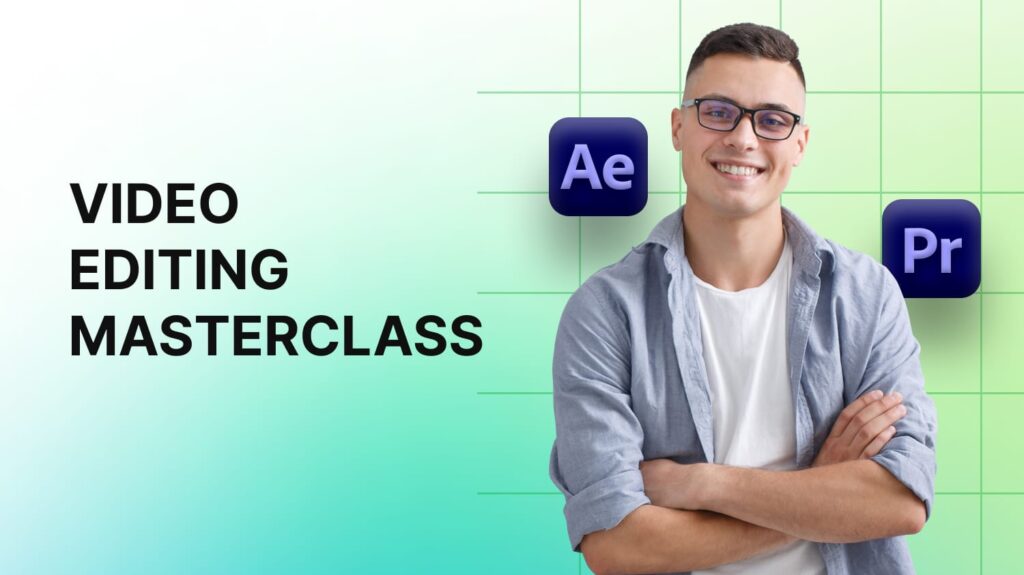
Copyright © 2024 Powered by eLance Academy